 |
|||||||
|
|||||||
|
Easy as 1, 2, 3... 1. WatchingBox has two Ethernet ports. Instead of connecting your cable modem/DSL into your router, plug it into the WatchingBox. Connect your router to WatchingBox’s second Ethernet port. WatchingBox is transparent, you will not have to change any settings on your cable modem/DSL or router.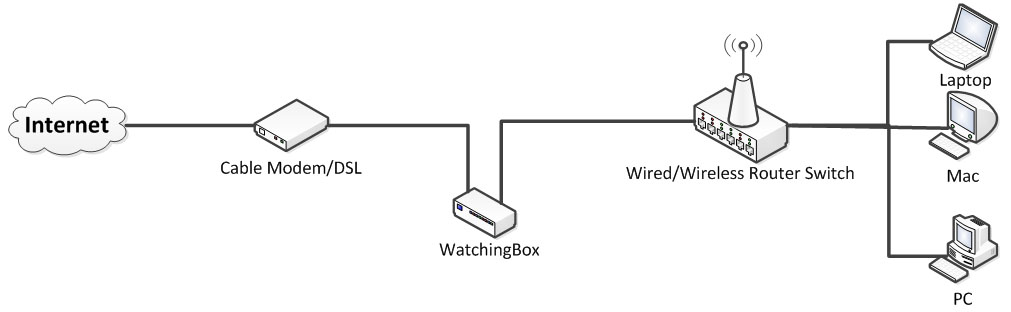 2. Any internet
requests for images, videos, or other multimedia content are logged on
the WatchingBox’s database. In addition, if the WatchingBox
loses power, is disconnected from the cable modem or router, or cannot
connect to the internet for any reason it will log the event. 2. Any internet
requests for images, videos, or other multimedia content are logged on
the WatchingBox’s database. In addition, if the WatchingBox
loses power, is disconnected from the cable modem or router, or cannot
connect to the internet for any reason it will log the event. 3. To view the content monitored by WatchingBox, it is as simple as visiting a website hosted on the WatchingBox by pointing your web browser to its private IP address (which is http://10.2.0.1 by default). |
|||||||
| For more information, please contact Justin Pauley / Justin@WatchingBox.com | |||||||